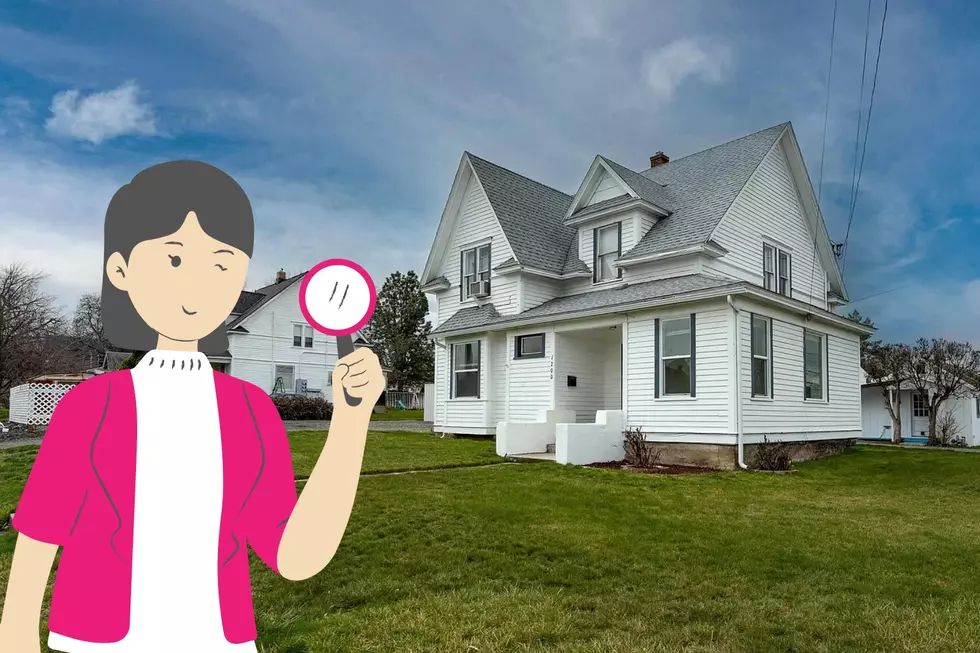Are You Hacked and Have No Idea?
I was having trouble with my Facebook loading this morning when I got to work, so I decided I would just give everything a fresh start. I started by rebooting my computer, but that didn't seem to work, I was still having trouble, so that is when I logged out of my Facebook account. However, when I went to log back into my account I received a message saying that my password was found on a breach sight and asked me if I would like to reset it.
I haven't had any issues with my account and certainly hadn't been "hacked," but I decided to be cautious and take the few minutes to change it anyway. Now just to fair, I did know this feature was available and had checked it YEARS ago, with no issues so I dismissed it with no worry.
Oh boy, what a shock it was when I followed the steps to reset my password! There was an option to view the devices I was logged into, of course the two devices showing were the two devices I was currently operating, my phone and my computer. Also, the ONLY two devices I am ever logged into! As I looked closer I realized I had an option to "see more" devices, even though I hadn't been using other devices!
Oh my goodness... I was logged into TEN different devices!! Talk about panic! Apparently I HAD been hacked, but had no clue. There were no warning signs or suspicious activity that I had noticed, so it was a surprise. I quickly logged out of ALL devices and changed my password, using a brand new password, not even remotely close to the old one.
I think we are all guilty of this... when we have to change our password we add a "1" to the end or a "!" to the current password. Hackers are onto this and they seem to have nothing better to do! I recommend not only changing your passwords regularly but completely changing them and not just tweaking them! I have always tweaked mine and have learned my lesson. Luckily it wasn't a bank account draining lesson or something worse.
If you would like to check to see the devices you are logged into just follow these easy steps:
1.Click the settings arrow in the top right hand corner on your homepage
2. Click Settings and Privacy
3. Click Settings
4. Click Security and Login
5. From there you will see "Where you are logged in" and click the "see more" and double check all the devices are your actual devices. Hopefully this has been helpful and happy Facebook surfing!
Tri-Cities Eats and Sweets We Can't Live Without
More From 105.3 KISS FM